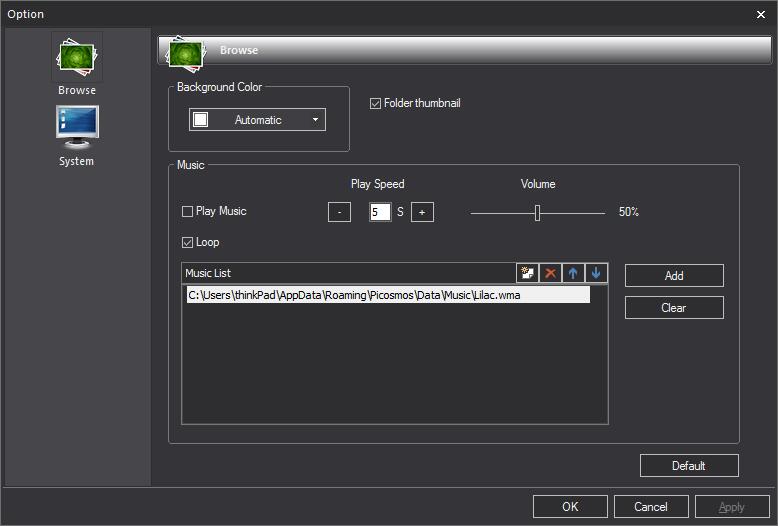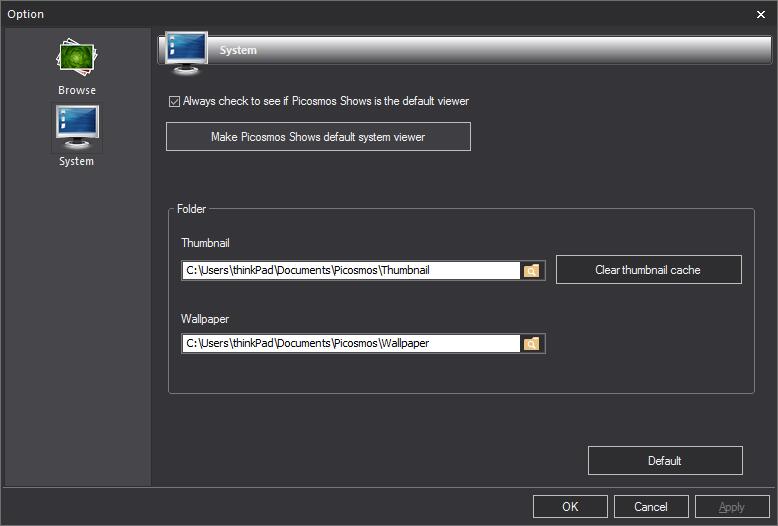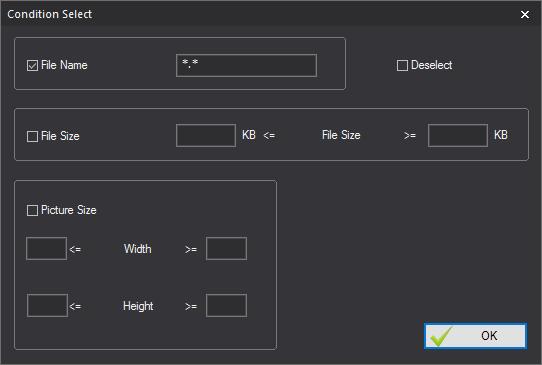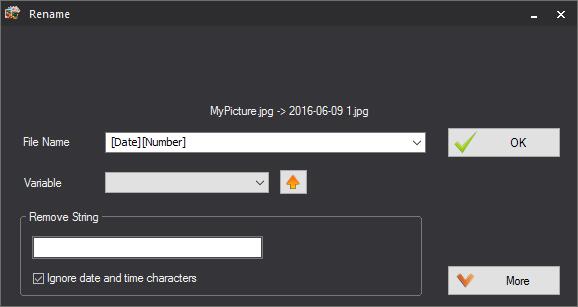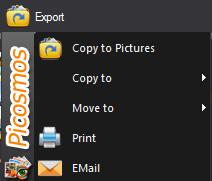|
| Menu |
 Menu Menu |
 |
 Option:Pop out option window,set picosomos shows Option:Pop out option window,set picosomos shows |
 Browse:Set background and music while browsing images Browse:Set background and music while browsing images |
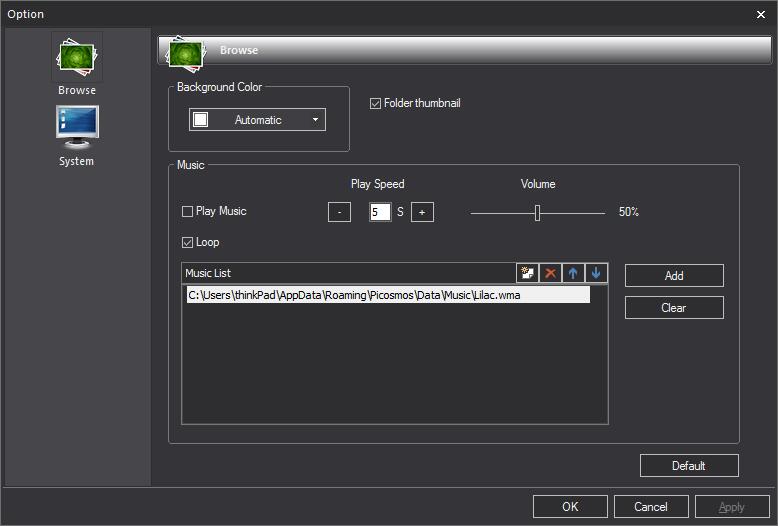 |
 Background Color:Set background color while browsing images Background Color:Set background color while browsing images |
 Play Music:Set whether listen music while browsing images Play Music:Set whether listen music while browsing images |
 Music List :Added music will be displayed on music list Music List :Added music will be displayed on music list |
 Play Speed :Set play speed of music Play Speed :Set play speed of music |
 Add:Add music to music list Add:Add music to music list |
 Clear:Delete music from music list Clear:Delete music from music list |
 Move item up:Selected music moved up on music list Move item up:Selected music moved up on music list |
 Move item down:Selected music moved down on music list Move item down:Selected music moved down on music list |
 System System |
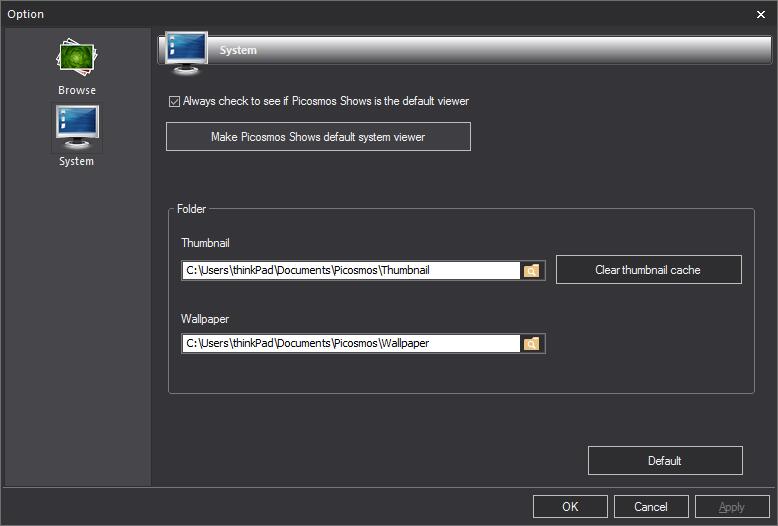 |
 Alway check to see if picture factory is the default viewer(default tick off) Alway check to see if picture factory is the default viewer(default tick off) |
 Make picture factory default system viewe(recommend) Make picture factory default system viewe(recommend) |
 Clear thumbnail cache:Clear when out of memory Clear thumbnail cache:Clear when out of memory |
 Skin:Drop down skin choice box.Choose skin color Skin:Drop down skin choice box.Choose skin color |
 Language:Drop down language choice box.default is your language Language:Drop down language choice box.default is your language |
 Help:Drop down help choice box."about" shows current version information of picosmos shows Help:Drop down help choice box."about" shows current version information of picosmos shows |
 Exit:Exit picosmos shows Exit:Exit picosmos shows |
 Skin:Drop down skin choice box.Choose skin color Skin:Drop down skin choice box.Choose skin color |
 |
  Fullscreen:Display with fullscreen mode Fullscreen:Display with fullscreen mode |
| Address bar |
 display current file's location display current file's location |
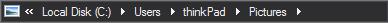 |
  parent folder:go to parent folder parent folder:go to parent folder |
  refresh:act or function of updating the display on a screen refresh:act or function of updating the display on a screen |
  penetrate folder/ penetrate folder/ common mode:display folder and images/display all the images under current folder common mode:display folder and images/display all the images under current folder |
  go back:undo go back:undo |
  go forward:redo go forward:redo |
| Button |
click to hide buttons.click to hide buttons.click to display buttons to display buttons |
|
 |
  condition select:select images according conditions condition select:select images according conditions |
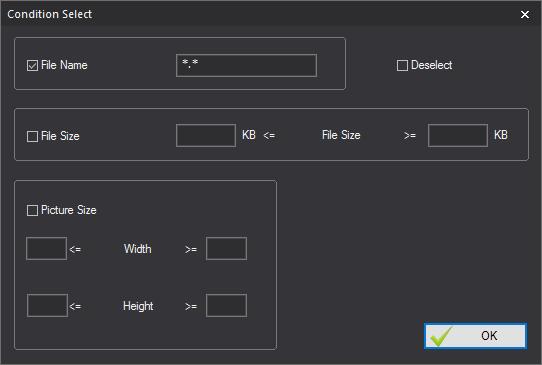 |
  select all:select all contents in cerrent folder select all:select all contents in cerrent folder |
  deselect:deselect all selected contents deselect:deselect all selected contents |
  delete:delete selected contents delete:delete selected contents |
  cut:cut picture to clipboard cut:cut picture to clipboard |
  copy:copy picture to clipboard copy:copy picture to clipboard |
  paste:move picture from clipboard to current position paste:move picture from clipboard to current position |
  new folder:create new folder in current folder new folder:create new folder in current folder |
  rename rename |
 single choice:pop out please input window,enter new name single choice:pop out please input window,enter new name |
 multiple choice:pop out rename window,modify name according to variable know more>> multiple choice:pop out rename window,modify name according to variable know more>> |
 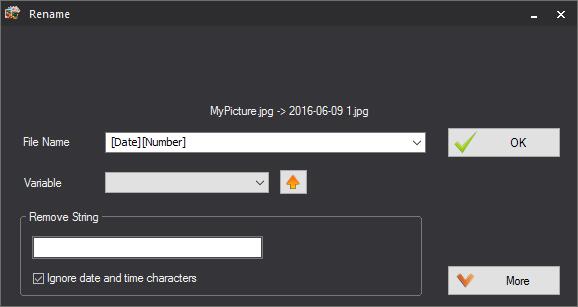 |
 export:export image to specified folder export:export image to specified folder |
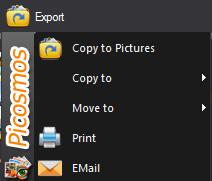 |
 copy to my picture:copy image to my picture copy to my picture:copy image to my picture |
 copy to:copy image to my picture/select folder copy to:copy image to my picture/select folder |
 move to:move image to my picture/select folder move to:move image to my picture/select folder |
  print:print picture print:print picture |
  Email:Send an Email Email:Send an Email |