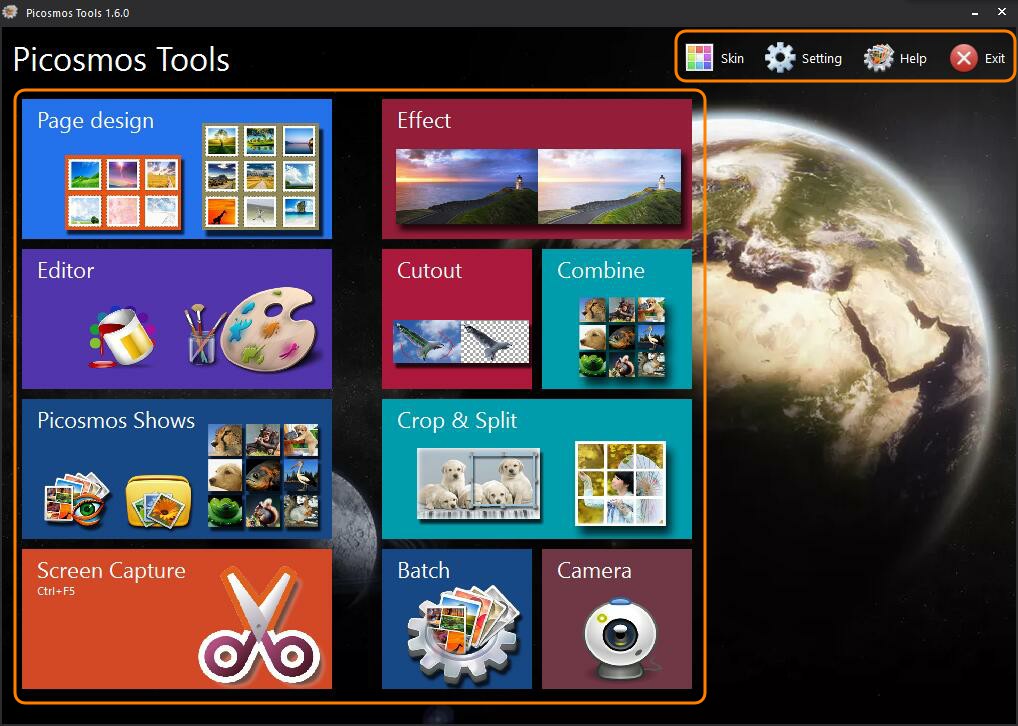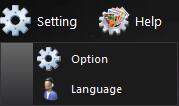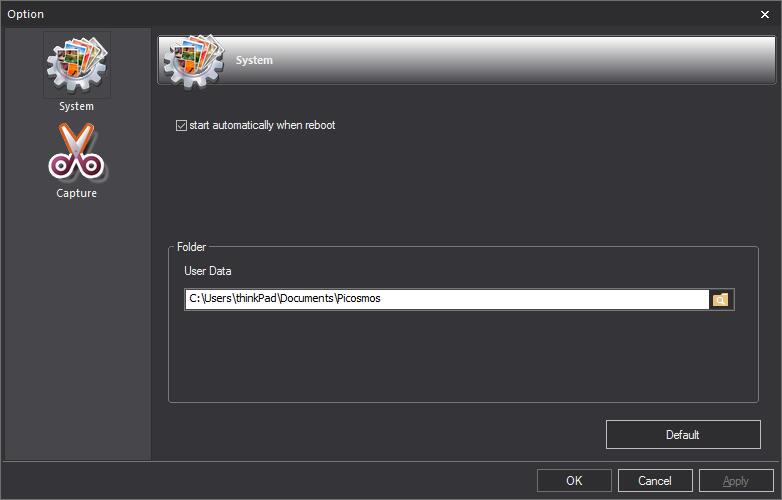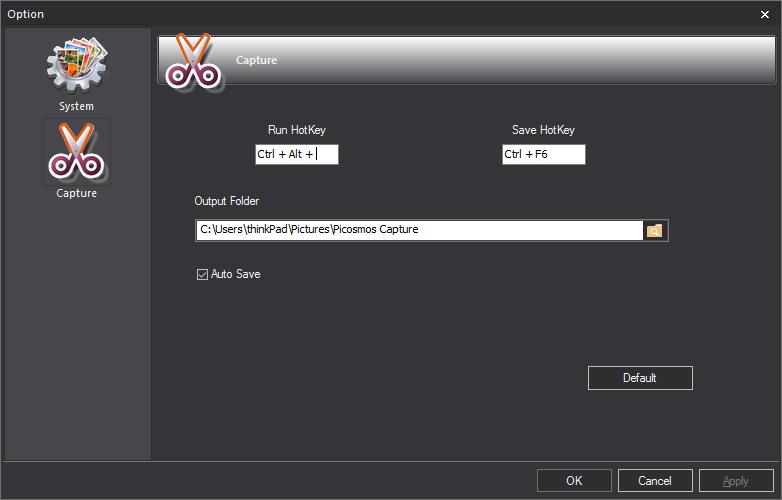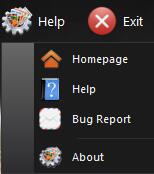Picosmos integrates viewer, editor, effect, batch, combine and split functions into one set. It also provides plenty of source material.
Picosmos integrates viewer, editor, effect, batch, combine and split functions into one set. It also provides plenty of source material.