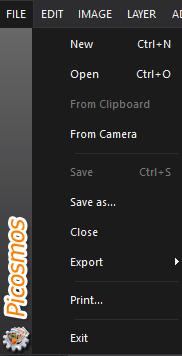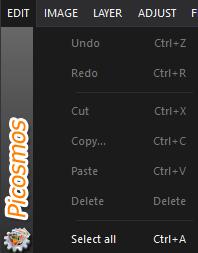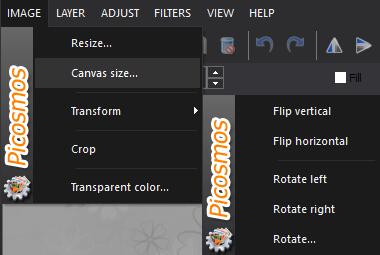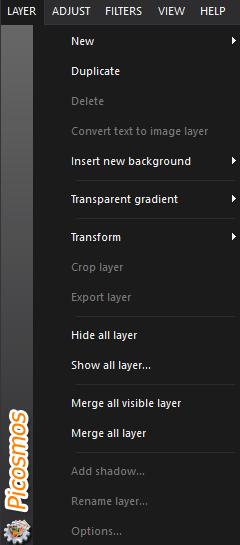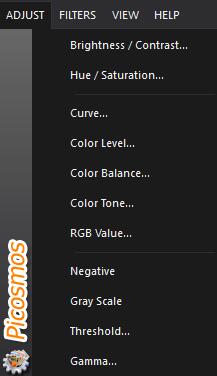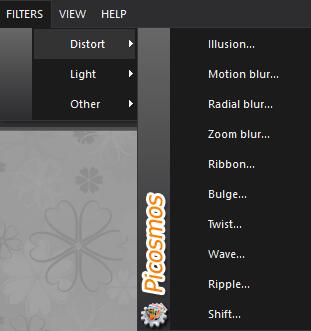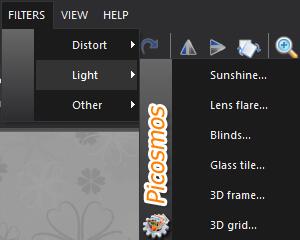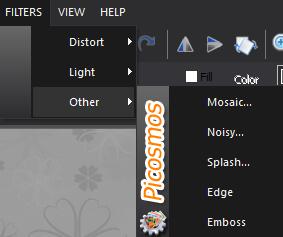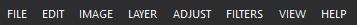 |
| File |
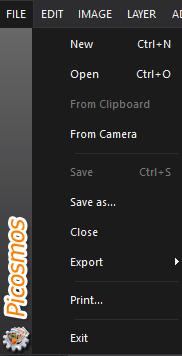 |
 From Clipboard:Creat new window.Open picture from clipboard From Clipboard:Creat new window.Open picture from clipboard |
 Export:Export shape to page.You can make your own scene page or template page Export:Export shape to page.You can make your own scene page or template page |
| Edit |
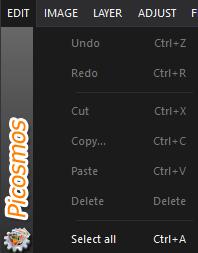 |
 Undo:go back Undo:go back |
 Redo:go forward Redo:go forward |
 Select all :Select full of current layer Select all :Select full of current layer |
| Image |
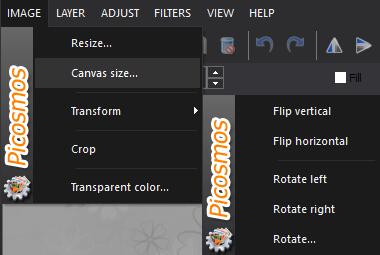 |
 Resize:pop up resize window.adjust resolution of image Resize:pop up resize window.adjust resolution of image |
 Canvas size:pop up expand canvas.adjust background color,dimension and frame size of canvas Canvas size:pop up expand canvas.adjust background color,dimension and frame size of canvas |
| Layer |
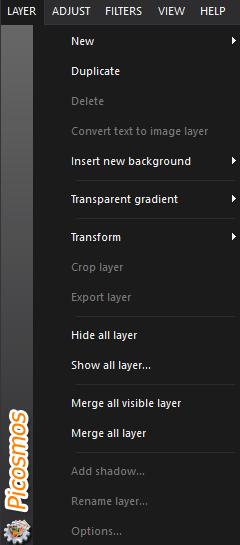 |
 New:create a blank layer,picture layer or text layer New:create a blank layer,picture layer or text layer |
 Duplicate:copy current layer to new layer Duplicate:copy current layer to new layer |
 Delete:delete current layer Delete:delete current layer |
 Convert text to image layer:Convert text layer to image layer Convert text to image layer:Convert text layer to image layer |
 Insert new background:Insert blank or transparency background Insert new background:Insert blank or transparency background |
 Transparent gradient:a grade transparent of image Transparent gradient:a grade transparent of image |
 Horizontal:Transparent gradient from left to right Horizontal:Transparent gradient from left to right |
 Vertical:Transparent gradient from down to up Vertical:Transparent gradient from down to up |
 F diagonal:Transparent gradient by F diagonal F diagonal:Transparent gradient by F diagonal |
 B diagonal:Transparent gradient by B diagonal B diagonal:Transparent gradient by B diagonal |
 Radial:Transparent gradient from middle to outside Radial:Transparent gradient from middle to outside |
 Transform:flip vertical,flip horizontal,rotate left,rotate right and rotate specified degree of layer Transform:flip vertical,flip horizontal,rotate left,rotate right and rotate specified degree of layer |
 Crop layer:crop selected area to new layer Crop layer:crop selected area to new layer |
 Export layer:pop up export layer choise box.export current layer to specified format Export layer:pop up export layer choise box.export current layer to specified format |
 Hide/Show all layer Hide/Show all layer |
 Merge all (visible) layer Merge all (visible) layer |
 Add shadow:pop up shadow option window.add shadow to current layer Add shadow:pop up shadow option window.add shadow to current layer |
 Rename layer:rename current layer Rename layer:rename current layer |
 Options:pop up options window.set opacity,rotate and size of images Options:pop up options window.set opacity,rotate and size of images |
| Adjust |
 adjust brightness/contrast,hue/saturation,negative,gray scale,threshold or gamma adjust brightness/contrast,hue/saturation,negative,gray scale,threshold or gamma |
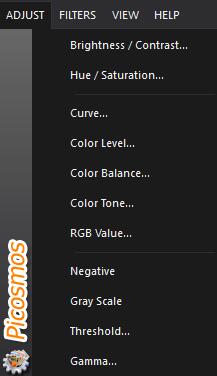 |
| Filter |
 add filters to layer add filters to layer |
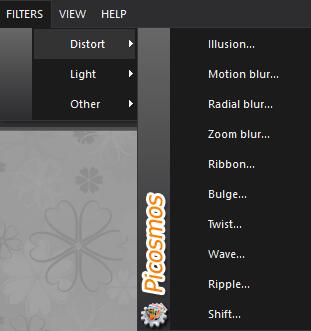 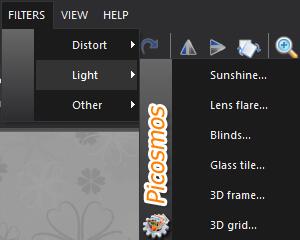 |
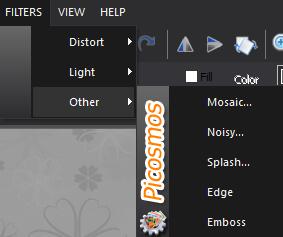 |
| View |
 Show grid:show grid in edit window Show grid:show grid in edit window |
 Set the grid width :pop out set the grid width.set with square xx or divide xx Set the grid width :pop out set the grid width.set with square xx or divide xx |
 Page:pop up page window know more>> Page:pop up page window know more>> |
 Split:pop up split window know more>> Split:pop up split window know more>> |
 Window:display/hide layer list view,main bar,filter bar, material bar and frame bar Window:display/hide layer list view,main bar,filter bar, material bar and frame bar |
| Help |
 About:version information of picosmos tools About:version information of picosmos tools |
 Help:open help file Help:open help file |
| |